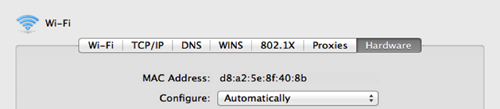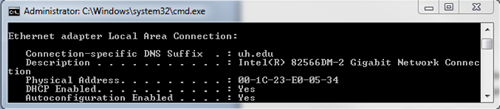
How do I find a Media Access Control address (MAC address, a unique identifier assigned to network interfaces for communications on the physical network segment?
For Windows OS – Desktop or Laptop users:
1. Start the command line tool by entering cmd.exe into the search field in the Start menu. For Windows users click Run in the Start Menu or click the Start button and type cmd and press enter.
2. Enter ipconfig -all and press enter.
For Desktop users using Ethernet adapter you will see something like this:
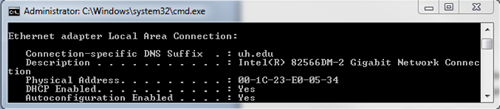
For Laptop users using Wireless adapter you will see something like this:
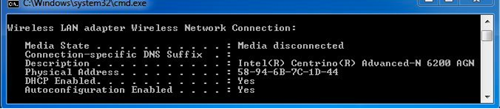
For Mac OS X – Desktop or Laptop users:
1. Click System Preferences > Network > Select the active connection (Wi-Fi or Ethernet) > Click Advanced… > Select Hardware.
For Desktop users using Ethernet adapter you will see something like this:
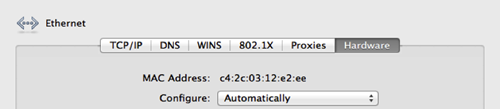
For Laptop users using Wi-Fi adapter you will see something like this: